Home Assistant under Docker
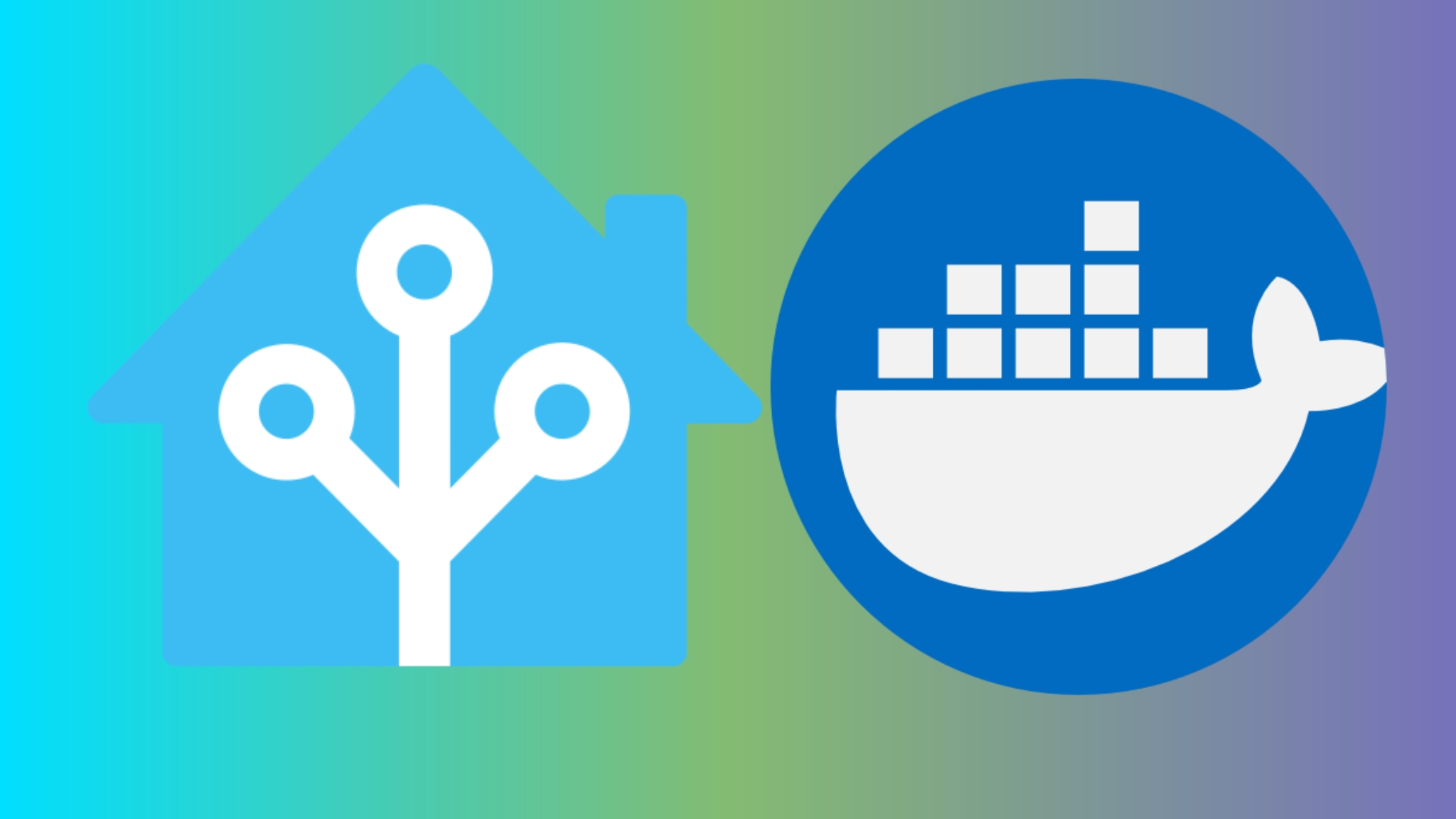
Home assistant is an Open source home automation that puts local control and privacy first. Powered by a worldwide community of tinkerers and DIY enthusiasts.
Docker compose
1
2
3
4
5
6
7
8
9
10
11
12
13
14
version: '3'
services:
homeassistant:
container_name: homeassistant
image: "ghcr.io/home-assistant/home-assistant:stable"
volumes:
- ./config:/config
- /etc/localtime:/etc/localtime:ro
# - /run/dbus:/run/dbus:ro
restart: unless-stopped
privileged: true
network_mode: host
environment:
DISABLE_JEMALLOC: true
Your instance is live at http://your_lan_ip:8123
D-Bus is optional but required if you plan to use the Bluetooth integration.
The HA Container is using jemalloc lib for Python runtime speedup.
It can cause issues on certain hardware.
Add the community store
mkdir config/custom_components/hacs
And cd to it
wget https://github.com/hacs/integration/releases/latest/download/hacs.zip
unzip hacs.zip
restart container
On the android app
Settings>devices>add integration>hacs
Acknowledge all and submit
Activate device on the URL from the activation prompt and provide the code it displays
Under settings>devices>hacs
Enable AppDaemon apps discovery & tracking and submit
From the left sidebar open hacs
From the top right menu remove all filters and categories to view the full list or use search
Local speech to text
Speech to text for home assistant “assist”
Docker compose
1
2
3
4
5
6
7
8
9
version: '3'
services:
wyoming-whisper:
image: rhasspy/wyoming-whisper
ports:
- "10300:10300"
volumes:
- "./data:/data"
command: ["--model", "tiny-int8", "--language", "en"]
On HS
Settings>devices>add integration>whisper>ok
Host is your raspberry pi IP e.g. 192.168.1.1
Port is 10300 (can map any available port on host o.c.)
Then under Settings>devices>Wyoming protocol>entity>fast whisper>settings>enable
And finaly
Settings>voice assistant>assist>select whisper under speech to text